A first look into Ableton Live 10, following hours of usage.
I found the new features implemented in Ableton Live to be quite an exciting prospect. If you haven’t heard about Ableton, it’s a digital music production software that was created by former electronic duo Monolake, Gerhard Behles and Robert Henke, as a way to perform live electronic music. Many iterations later, Gerhard decided to fully commit to Ableton, leaving his touring career aside. Robert went on with Monolake whilst remaining a key figure in the development of Live, designing audio plugins and virtual synthesizers. (read more on the history of Ableton here)
Since Ableton already covers the new features pretty well, I decided to direct the scope of this article on my subjective applied experience.
What’s new in Live 10
Being a seasoned Live user, I was quite excited to try out the new Wavetable synthesizer. Boasting a neat visual interface as well as an intuitive modulation matrix, the addition of wavetables meant a wholly different sound palette.
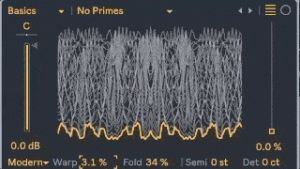
Opening up the plugin, I started exploring the many parameters of the wavetable. It was instantly gratifying to see the waveforms’ shape morphing as I was changing the values. Even more gratifying was the ability to map practically any parameter to the 2 LFOs, which was easily done via the modulation matrix. Mapping is as simple as wiggling a parameter and setting a value in the grid. If you aren’t the technical type, worry not, as the synth can sound massive on it’s own, without too much fiddling.
In the effect department, four additions made their way in the already-vast plugin pool. Echo — which is an apparent emulation of the legendary Roland Space Echo — Pedal, a swiss-knife-style distortion guitar pedal and Drum Bus — a powerful and flexible compressor that is tailored for drums, useful on many situations. And lastly, having never loaded the plugin yet, Dynamic Tube.
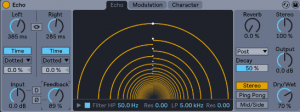
Echo is a fun addition, though for me doesn’t seem to find its way into my workflow. Notable features were the ability to set separate values for the left and right feedback signals. Shifting the two by a few milliseconds can easily add extra width to a mono sound. Somewhat similar sounding to Ping Pong Delay, what differentiates it most is that it is by default non-ping-pong (meaning it doesn’t repeatedly bounce right to left) and has two sub-sections: Modulation and Character. The later has the interesting function of adding analogue-style anomalies. The Wobble, a sort of randomized detune function, can be a nice finishing touch in warming up a dry pad.
On the other hand, Pedal has quickly become an essential coloration tool. Sometimes, Eqing alone doesn’t achieve the sonic efficiency that Distortion does. Being similar to the Overdrive effect, I find Pedal to be a really flexible one-trick-pony. Let me develop a bit here. 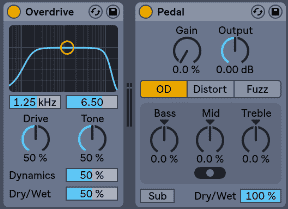 I will reach out to a distortion effect whenever I need to add extra air or oumph. In the case of Pedal, its Sub switch adds extra bass, which can fatten up a thin pad. Then, with its dry/wet slider, one can easily dial the right amount of fat. And if that doesn’t suffice, the simple 3-band EQ will finish off the job nicely. Of course, we are only squashing harmonics, but with all its parameters, it’s easy to get a focused result, light or extreme.
I will reach out to a distortion effect whenever I need to add extra air or oumph. In the case of Pedal, its Sub switch adds extra bass, which can fatten up a thin pad. Then, with its dry/wet slider, one can easily dial the right amount of fat. And if that doesn’t suffice, the simple 3-band EQ will finish off the job nicely. Of course, we are only squashing harmonics, but with all its parameters, it’s easy to get a focused result, light or extreme.
Initially, I dismissed Drum Bus as I didn’t feel the need for another compressor, having my go-to bus compressor deeply anchored in my habits. As I began loading up the compressor on different bus/group tracks, I quickly began to enjoy it’s character. Like all effects, my favourite parameter has to be the dry/wet, as one can easily dial as much distortion and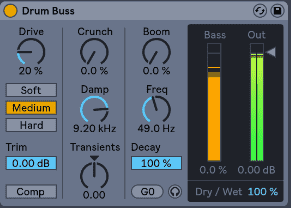 squashing as he wants, and then simply tame it down to dial the right amount. On the flip side, I found that the character is set to a certain focus on the mid-range frequencies, leaving less room for aesthetic sound shaping. In the short term, I see no inconvenience as the sound is new to me, but in the long term it might start sounding old. Only time will tell…
squashing as he wants, and then simply tame it down to dial the right amount. On the flip side, I found that the character is set to a certain focus on the mid-range frequencies, leaving less room for aesthetic sound shaping. In the short term, I see no inconvenience as the sound is new to me, but in the long term it might start sounding old. Only time will tell…
What are the workflow additions?
New plugins and synthesizers are always fun and exciting, but would this alone be worth the price of the upgrade? Debatable. What really makes it a no-brainer upgrade for me are the additions and improvements in workflow.  When composing and gathering ideas, there should be no time wasted on technical stuff, which makes Live such a great software to work with. And in 10, this philosophy is truly built on.
When composing and gathering ideas, there should be no time wasted on technical stuff, which makes Live such a great software to work with. And in 10, this philosophy is truly built on.
Right off the bat, the addition of color-coded, numbered and renamable Favourites is something I didn’t know I needed so much. Anything that is in the “Categories” and “Places” section can be favourited. I can now easily organize my most-used elements logically, without having to worry about deleting or moving things from my User Library. My Max4Live folders were a complete mess, and I was about to delete almost everything to make it more streamlined. Needless to say I forgot about having to do this.
Another hyped addition is the Capture feature. There is not much to say other than it works great. Amidst a jam session, I sometimes forget about recording as all my attention is onto the moment that is happening. The rightfully dubbed Capture function creates a midi clip with all that was played. Or at least, last time I used it, a 371-bar MIDI clip was created. Lifesaver. Important to note here that it doesn’t work on audio tracks.
What are the improvements and feature changes?
The most significant change in workflow has to come from the way automation is edited. Fades are now always active by default on every clip in Arrangement view. To draw automation, it is now required to toggle Automation Lanes [keyboard shortcut A], thus hiding all Fades from sight.
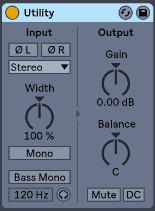 A notable change was applied to the Utility plugin. It now goes all the way down to minus infinite, which makes it capable of replacing the volume slider, freeing it for later mixing tweaks. Aside from that, the Width knob can now go up to 400%, which seems to have a gain-compensation algorithm tied to it, distorting the stereo image of source material. Mono and Bass-Mono switch were also added, which I find useful in late mixing scenarios.
A notable change was applied to the Utility plugin. It now goes all the way down to minus infinite, which makes it capable of replacing the volume slider, freeing it for later mixing tweaks. Aside from that, the Width knob can now go up to 400%, which seems to have a gain-compensation algorithm tied to it, distorting the stereo image of source material. Mono and Bass-Mono switch were also added, which I find useful in late mixing scenarios.
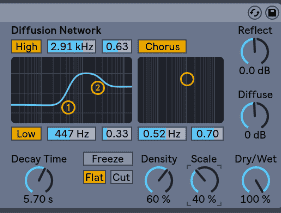 An apparent visual change in version 10 is the colouring in the effects. Knobs, lines and such now sport a light blue colour, along the regular yellow sliders and buttons. The Max4Live default devices also got a visual revamp, making them look more like native plugins.
An apparent visual change in version 10 is the colouring in the effects. Knobs, lines and such now sport a light blue colour, along the regular yellow sliders and buttons. The Max4Live default devices also got a visual revamp, making them look more like native plugins.
As a Max4Live user, I was delighted to learn that it is now possible to have multiple ins/outs routing to and from Max. That of course means more sonic experiments and flexibility for Live performance. What comes to mind is multi-speaker outputting, or simply better internal routing of everything. You could use Max to sum all the audio and send it’s output to a bus, and then to the master output. Here, the fun of Max is the fact that the possibilities are limited by your imagination. Furthermore, Max is now bundled into Live, making it more stable and easier to activate.
Is it worth it to upgrade to Live 10?
Since I use Ableton very often, I simply didn’t consider upgrading an option. Heck, I’ll even go all the way and say that software is 100% tax deductible for self-employed, further justifying the expense. Still, at around 300$, it remains a considerable amount.
I’ll be honest here; no one feature itself makes it worth upgrading, but the sum of all improved my workflow quite enough to justify the expense. My verdict; I strongly recommend the upgrade for power-users, especially with the pre-release discount of 20%. For the hobbyist, I don’t think the added effects and Wavetable are necessities; I see them more like the icing on the cake.
Article by Pōe.









Pingback: